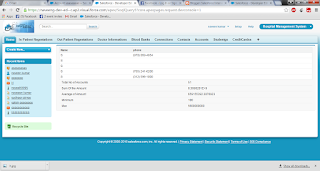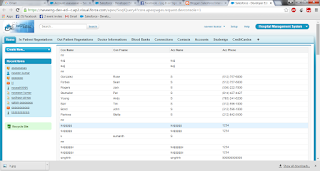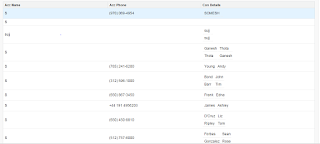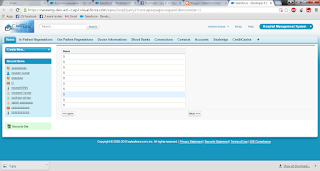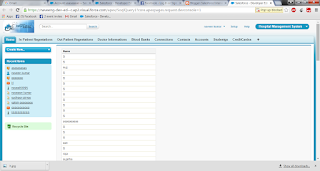Groups and Queues
Groups are set of Users. They contain individual users, other groups, the users in the particular role, the users in a particular role plus all of the users below that role in the hierarchy. There are two types of groups. 1. Public Group |--> Only Administrator can create public groups, they can be used by everyone in the Organization. 2. Personal Group |--> Each user can create groups for their personal use. Public Groups: Public Groups are set of users and they are used in a Sharing Rule Giving Access to Folders Email alerts Public groups made up of any combination of Users Roles Roles and Subordinates Public Groups When the Public Groups are made up of roles or roles and subordinates, when a User is added or removed from the role, the public group membership is updated. Queues: Queues allow groups of users to manage a shared workload more effectively. A queue is a ...